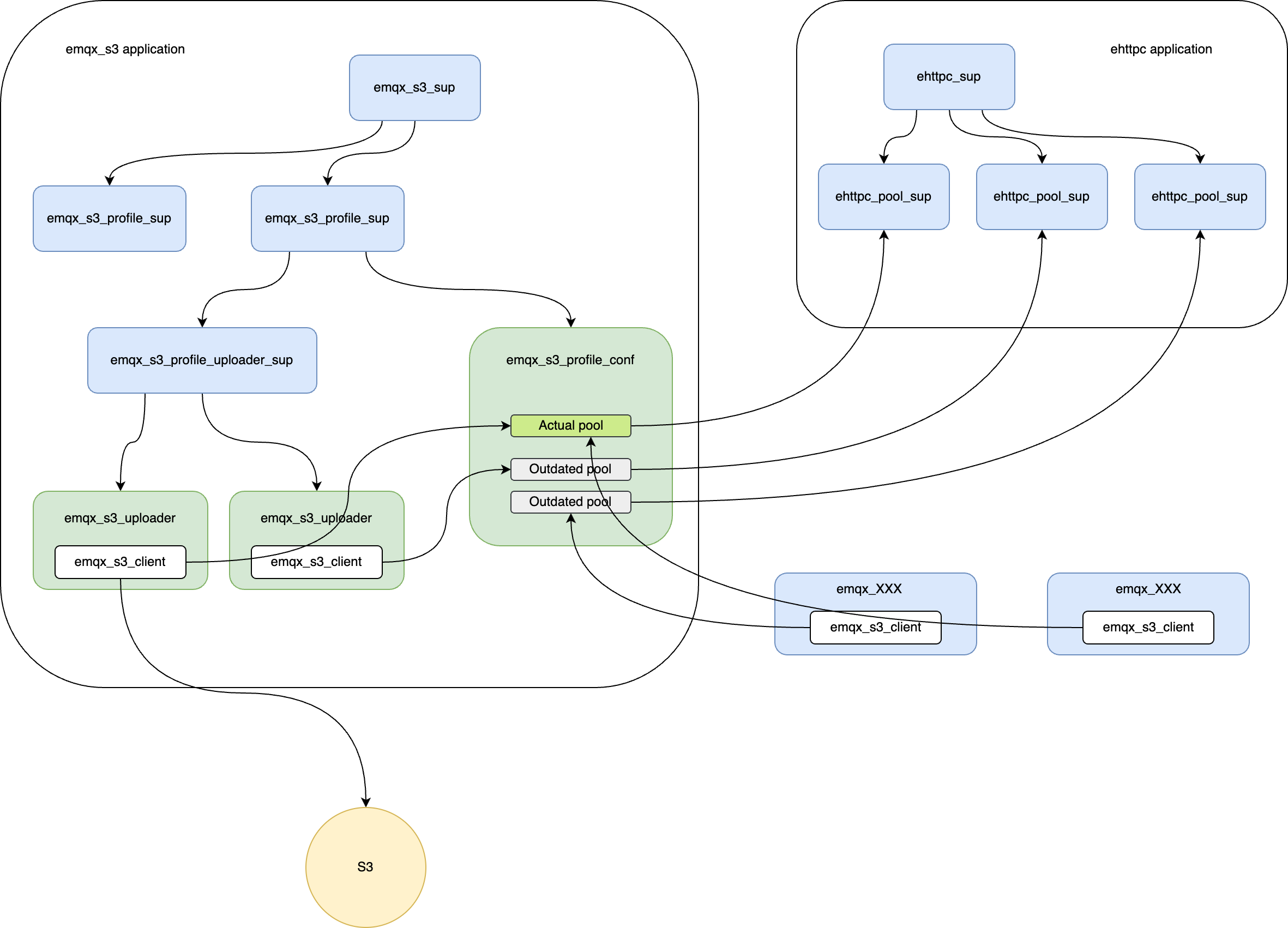|
|
||
|---|---|---|
| .. | ||
| docs | ||
| src | ||
| test | ||
| BSL.txt | ||
| README.md | ||
| docker-ct | ||
| mix.exs | ||
| rebar.config | ||
README.md
emqx_s3
EMQX S3 Application
Description
This application provides functionality for uploading files to S3.
Usage
The steps to integrate this application are:
- Integrate S3 configuration schema where needed.
- On client application start:
- Call
emqx_s3:start_profile(ProfileName, ProfileConfig)with configuration. - Add
emqx_config_handlerhook to callemqx_s3:start_profile(ProfileName, ProfileConfig)when configuration is updated.
- Call
- On client application stop, call
emqx_s3:stop_profile(ProfileName).
ProfileName is a unique name used to distinguish different sets of S3 settings. Each profile has its own connection pool and configuration.
To use S3 from a client application:
- Create an uploader process with
{ok, Pid} = emqx_s3:start_uploader(ProfileName, MyKey, _Opts = #{}). - Write data with
emqx_s3_uploader:write(Pid, <<"data">>). - Finish the uploader with
emqx_s3_uploader:complete(Pid)oremqx_s3_uploader:abort(Pid).
Configuration
Example of integrating S3 configuration schema into a client application emqx_someapp.
-module(emqx_someapp_schema).
...
roots() -> [someapp]
...
fields(someapp) ->
[
{other_setting, ...},
{s3_settings,
mk(
hoconsc:ref(emqx_s3_schema, s3),
#{
desc => ?DESC("s3_settings"),
required => true
}
)}
];
...
Application start and config hooks
-module(emqx_someapp_app).
-behaviour(application).
-export([start/2, stop/1]).
-export([
pre_config_update/3,
post_config_update/5
]).
start(_StartType, _StartArgs) ->
ProfileConfig = emqx_config:get([someapp, s3_settings]),
ProfileName = someapp,
ok = emqx_s3:start_profile(ProfileName, ProfileConfig),
ok = emqx_config_handler:add_handler([someapp], ?MODULE).
stop(_State) ->
ok = emqx_conf:remove_handler([someapp]),
ProfileName = someapp,
ok = emqx_s3:stop_profile(ProfileName).
pre_config_update(_Path, NewConfig, _OldConfig) ->
{ok, NewConfig}.
post_config_update(Path, _Req, NewConfig, _OldConfig, _AppEnvs) ->
NewProfileConfig = maps:get(s3_settings, NewConfig),
ProfileName = someapp,
%% more graceful error handling may be needed
ok = emqx_s3:update_profile(ProfileName, NewProfileConfig).
Uploader usage
-module(emqx_someapp_logic).
...
-spec do_upload_data(Key :: string(), Data :: binary()) -> ok.
do_upload_data(Key, Data) ->
ProfileName = someapp,
{ok, Pid} = emqx_s3:start_uploader(ProfileName, #{key => Key}),
ok = emqx_s3_uploader:write(Pid, Data),
ok = emqx_s3_uploader:complete(Pid).
Design
- Each profile has its own supervisor
emqx_s3_profile_sup. - Under each profile supervisor, there is a
emqx_s3_profile_uploader_supsupervisor for uploader processes.emqx_s3_profile_confserver for managing profile configuration.
When an uploader process is started, it checkouts the actual S3 configuration for the profile from the emqx_s3_profile_conf server. It uses the obtained configuration and connection pool to upload data to S3 till the termination, even if the configuration is updated.
Other processes (emqx_XXX) can also checkout the actual S3 configuration for the profile from the emqx_s3_profile_conf server.
emqx_s3_profile_conf:
- Keeps actual S3 configuration for the profile and creates a connection pool for the actual configuration.
- Creates a new connection pool when the configuration is updated.
- Keeps track of uploaders using connection pools.
- Drops connection pools when no uploaders are using it or after a timeout.
The code is designed to allow a painless transition from ehttpc pool to any other HTTP pool/client.
Possible performance improvements
One of the downsides of the current implementation is that there is a lot of message passing between the uploader client and the actual sockets.
A possible improvement could be:
- Use a process-less HTTP client, like Mint.
- Use a resource pool, like NimblePool to manage the HTTP connections. It temporarily grants sockets to its clients.
- Do the buffering logic locally in the uploader client.
- Use
emqx_s3_clientdirectly from the uploader client.
In this case, the data will be directly sent to the socket, without being sent to any intermediate processes.